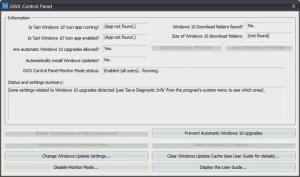GWX Control Panel
1.7.4.1
Size: 2.4 GB
Downloads: 2690
Platform: Windows (All Versions)
Microsoft's attempts to install Windows 10 on our computers, by making all sorts of changes with each update, so we may install it due to a lack of attention, are downright invasive and borderline illegal. If you don't like to have a product shoved down your throat, then you should take every precaution to avoid it. A good solution is GWX Control Panel, which is capable of blocking all Windows 10-related reminders.
The application is absolutely free and it takes only a few seconds to have it up and running on a modern system. It doesn't have any special requirements and you don't have to sacrifice too many resources.
The software's compact user interface presents a series of options, which you need to click only once and you won't have to deal with any annoying Windows 10 reminders. You can select an option to prevent automatic Win 10 updates, clear the Windows Update Cache and manually change the system's update settings. What's more, you can also enable a monitoring feature, if you wish to receive alerts when any Win 10-related settings are enabled.
Besides the aforementioned options, GWX Control Panel provides a few basic details about your system's update status. The application lets you know if the "Get Windows 10" icon app is enabled and running, if automatic Win 10 upgrades are allowed and so on. This way, you can have a good idea on what features you need to enabled, from the moment you run the application for the first time.
If you are fed up with Microsoft's petty attempts to install Windows 10 on your computer, you can prevent them with GWX Control Panel.
Pros
You can prevent Win 10 updates with only a few clicks. The application comes with a monitoring feature, to warn you about any Win 10-related updates. It can be installed quickly and it is quite easy to use.
Cons
There are no serious issues to mention.
GWX Control Panel
1.7.4.1
Download
GWX Control Panel Awards

GWX Control Panel Editor’s Review Rating
GWX Control Panel has been reviewed by Frederick Barton on 12 Jan 2016. Based on the user interface, features and complexity, Findmysoft has rated GWX Control Panel 5 out of 5 stars, naming it Essential